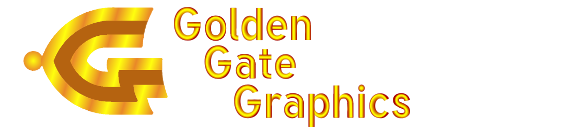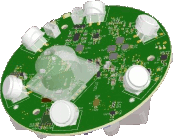What Customers are Saying About Golden Gate Graphics PCB Design
- "Does incredible work with footprints, libraries, directives and project setup for manufacturing. Has a complete understanding of PCB layout and communicates with you when something does not look right. PCB include : LVDS , RF, High speed digital with processors."
~Lisa S, Engineering Manager. - "Thank you so much for all of your help getting us to this next level. What you have taught me has allowed other parts of our product development to also function better."
~Dwayne, Founder of a Consumer Electronics Company. - "Our board for the International Space Station has been in service since 2003 with no hardware failures. In fact, all the designs you did for me were all single-rev."
~BSZ, Senior Systems Engineer, RT Logic.
A Typical PCB Design Project
It All Starts with the Engineer
Our client is usually an electrical engineer. If we are to fulfill our printed circuit designers motto, "Create a Perfect Duplicate of the Engineer’s Intentions," we have to know what his intentions are.
He or she has an idea of what function a printed circuit board will perform. He draws up a schematic diagram, with all of the circuits specified. At this point, with the schematic and bill of materials to work from, we quote our price for the job. When we get a purchase order we can start to work.In some cases, the engineer has us enter the schematics for him; we are proficient in several such CAE packages.
We are easy to work with. For a summary of the steps we would take with you, the electrical engineer, view our simple

Working with Golden Gate Graphics is easy.
Here is a summary of design steps:
| I/O and Tasks | |
|---|---|
| (This example is for the case where you provide a complete and final schematic, and we layout the PCB.) | |
| What you do | What we do |
| Create a schematic and provide a copy or a netlist | Quote job cost |
| Examine the quote and if approved, send us a P.O. If design has changed, send us the latest CAE file set. | |
| Provide part specs with mechanical dimensions of footprints. | "Build" footprints as needed and add them to the PCB file. |
| Input the netlist into the PCB file or simply update the PCB file from the schematic, depending on CAE software-specific methods. | |
| Do a software check of connectivity, making sure that the PCB file totally agrees with the schematic. If there are differences, chase them down and make the PCB file accurately reflect the schematic. | |
| Place parts and plot the placement (1:1 and 2:1) | |
| Check placement as in A and B below. | |
| A. Check 1:1 hard copy plot on card stock - check footprints for fit by placing actual components on this plot. If through-hole parts, poke holes with a straight pin where shown on the plot. | Make any needed corrections to footprints |
| B. Check 2:1 plot for best routing. Placement controls routing, so imagine signal lengths and determine if any critical routes would be too long (or too short, in some cases, such as when needing to match lengths). | Make any needed corrections to placement. |
| Lead electrical engineer and assistant: Hand-check hard-copy schematic print against hard-copy netlist and fix any schematic issues found.* | Sometimes we will fix any errors, ommissions or improvements found by the EE, depending on your preferences. |
| Route board; run outputs of preliminary artwork checkplots and CAM files (Gerber, NC Drill, ODB++, etc.) and send to you by Internet | |
| Check outputs and release design | Create final artwork and send by Internet to you or your board house |
* One of the customer testamonials on this page is from Bela S. Zabo, Senior Systems Engineer at RT Logic [now part of Kratos Defense] when we worked together. He said "In fact, all the designs you did for me were all single-rev." Bela always checked his schematics, with an assistant taking the netlist. This, coupled with our streamlined PCB design methodoloy, led to 100% first pass success on his boards. Without him taking the time to do this, there would have been some re-spins. Respins are expensive in both time and money. This is why we strongly recommend hand checking the schematics against the extracted netlist.
In our experience, when the lead electrical engineer for the project and an assistant does an item-by-item check of the hard copy schematic against the printed netlist, the EE invariably finds things he would like to change. This accomplishes two things:
- Any errors of connectivity are caught and can be fixed. There can be actual differences between the schematic and the netlist which were not caught by the software differences check done earlier.
- Any improvements, errors or omissions in the schematic are thus caught by the electrical engineer, but only if he personally does this check and examines the hard copy schematic. His assistant looks at the printed netlist and together they go through this check, covering every wire in the schematic and every line in the netlist. It is best for the EE to use the help of an assistant, thus he can focus entirely on his circuit design.
This hard copy check is done after the placement, because while doing the placement the PCB designer will often notice schematic connectivity errors. Any concerns the PCB designer encounters while doing the placement will be communicated to the EE for his feedback. Depending on the agreed-upon operating basis, either the EE or the PCB designer will edit the schematic and fix the errors.

(Jump to "Pricing and Delivery")
Valuable Final Product Qualification Battle PlanThis is a check-list our designers use from beginning to end of a project. We start a project by editing it for the particulars of the job and then printing this out. This is not simply a quality check-list done at the end of a project. Each step is signed-off by the designer as he does it. That is why we call it a "battle plan." This has been developed over the years to account for evolution of software and technology to be a most useful tool. It is the center-piece of our "Streamlined PCB Design." The categories below appear on our battle plans.
Mechanical Drawing —The engineer provides us with the "form factor" of his board. This specifies the size and shape of the board and detailed instructions for the location of any mechanically significant parts, such as mounting holes that have to mate with other objects within the final assembly. This mechanical drawing can be a rough sketch as long as it contains the important information about where things go. We often provide professionally drafted mechanical drawings for our clients' documentation. Sometimes we determine the final locations of objects and provide drawings for the engineer’s sheet metal shop.
Packages, or Parts —We have to know which physical packages, or parts, to use to match the schematic symbols. We get this information from various sources, among them specifications provided by the electrical engineer. An electrical engineer will usually document his work by copying spec sheets from catalogues. If he also makes a copy for the PCB designer, that provides very complete and desirable information.
Netlist checking —Netlist checking might be the least fun of all the aspects of printed circuit board design, but is one of the most important actions taken. It contributes to the accuracy and integrity of the database which down the road will become part of a new product, one on which your livelihood may depend. And it 's certainly a lot more fun if it works.
Before routing the board, we check the netlist we have read into our computer against the schematic drawings. Once perfected, this netlist can be used at any time for automatic verification against the current CAD database.
Placement and Package Sizes —We now make a final placement of parts on the board. Sometimes, the exact location of all parts is specified by our client. More commonly, the engineer only specifies the locations and orientation of mechanically significant elements, such as mounting hardware and headers. In this case, we finalize the placement using the built-in netlist as a guide to obtain the shortest pathways for all connections. Factors such as space available and circuit type impact the placement. SMT has its own placement requirements.
We make a 2:1 and 1:1 scale .pdf files of the placement and deliver it to the engineer for his approval before routing. The 1:1 scale pen plot is made so that our client can check package sizes for correctness. He can print the .pdf file (on the print properties pop-up at "page Scaling" select "None"). He can place sample parts right onto the printed drawing to see if they match up.
Routing —After the placement is "cast in concrete" we route the board. Using the computer, we lay out the traces, or graphic lines, which will appear as copper on the manufactured board.
Design Rules Checking —Before making preliminary Gerber and NC Drill files of the fully routed board, we run automatic checking routines to check for shorts and opens.
Automatic Netlist checking —We use the computer to check the netlist we saved earlier.
Checking Preliminary Gerber and NC Drill files —We run preliminary Gerber and NC Drill files and check them with GC-Prevue or CAMtastic.
We check over the preliminary Gerber and NC Drill files, and then ship them to our client for him to check also. Most of our clients go over these files with a fine-toothed comb, because this is their final opportunity to catch any errors we may have missed, make little improvements in appearance, and add any last-minute items.The customer can plot the Gerber files on their site using a printer (often a large-format color printer) after we transfer the appropriate files. A useful tool for viewing and printing Gerber and NC Drill files is Gc-Prevue.
Engineering Change Orders —Wholesale changes after work has started require a new quote.
Approval of Final Gerber and NC Drill Files —Our client gives us the go-ahead. He has accepted our design as-is or with very minor modifications as an accurate duplication of his intentions.
Valuable Final Artwork — CAM files
If there are any tweaks to be made to the artwork, we make new final Gerber, NC Drill and fab drawing files.
Delivery —In the case of "no changes needed," delivery has already occurred. The customer can go ahead and send their files on to the board house. If minor tweaks are needed, delivery of PCB artwork is within one to two working days. CAM data is either placed on a secure ftp site for download or emailed to the client
Happy Customers
Pricing and Delivery
Printed Circuit Layout
Service
Determining price for design begins with a component pin and mounting hole count along with board size dimensions. Please contact us for a quote:
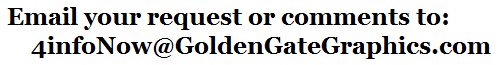
When sending us a Request For Quote (RFQ), we respectfully ask that you include full contact information:
- Your Name
- Company Name
- Company Street Address
- Company City, State (or province), Postal Code and Country
- Your Phone Number(s)
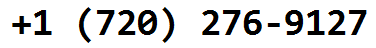
for a quote and find out how easy we are to work with.
DESIGN PRICE INCLUDES:
Valuable Final Artwork in Soft Form (Data Files) as downloadable file:
- CAM files — These are Gerber, NC Drill and Fab drawings in soft form (data files) for use by the board house. Also included are as part of the package are assembly drawings as needed by the assembly house that will be stuffing the boards. Everything the board house needs is in a form transferable by email attachment or by accessing a version control management repository.
- Apache Subversion. We access and control it using TortoiseSVN.
- Altium 365. This uses Git as its back end.
- CAD ARCHIVE — CAM data plus PCB database; this is a copy of everything we at Golden Gate Graphics save.
At Golden Gate Graphics, we use two VCMs:
Fab and assembly drawings are provided at no extra charge. Many other PCB service bureaus charge extra for these drawings, yet they are essential for eliminating verbal instructions, which can lead to errors and lost time. Providing complete documentation routinely is one more aspect of Streamlined PCB Design and is one of the reasons board house personnel speak so highly of Golden Gate Graphics. (References are available on request.)
Quick turnarounds available.
One free delivery of CAM files —Anywhere in the world via
Internet.
Film Artwork Optional
Nowadays most board houses have their own laser photoplotters and strongly prefer having Gerber files in lieu of film. This allows them to use powerful Gerber editing software to modify the Gerbers for their own manufacturing systems. They then photoplot the PCB artwork panelized. (The particular things board vendors do routinely to the artwork are beyond the technical scope of this article. Ask your vendor for details.)
Payment and Terms
After the PCB artwork is delivered, a shipping invoice that doubles as a bill is sent as a .pdf file by email to the client. Terms are half in advance and the remainder C.O.D. unless prior arrangements have been made.
Credit terms would require a credit application be completed and approved.
USA payments are by check or Paypal.com. International payments are by Paypal or SWIFT wire transfers. (SWIFT stands for Society for Worldwide Interbank Financial Telecomunicatons. Check with your banker on how to use it.)